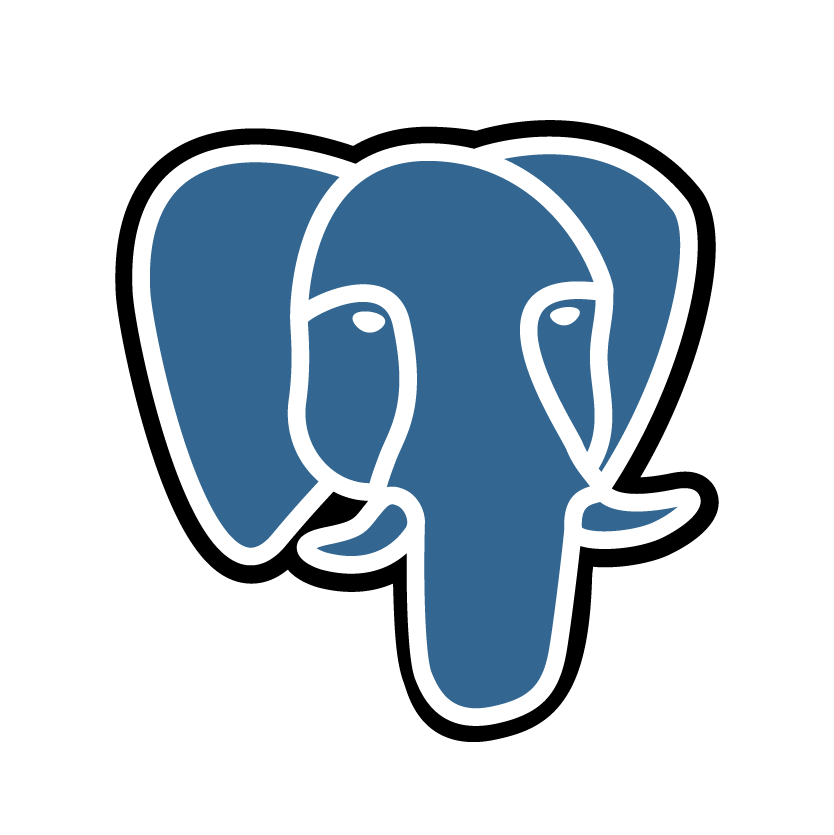How do we work
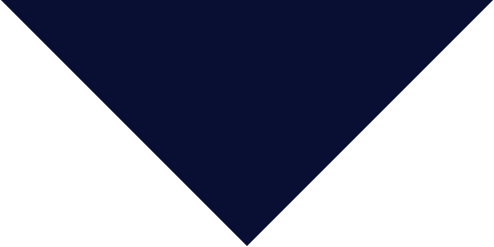
For every input, there's an output.
What happens when we tackle new challenges?
01.
Data collection and wrangling
We collect, process, clean, integrate, and organize raw data into a unified dataset, enabling us to commence rigorous and dependable analyses.
02.
Model creation and analysis using mathematical algorithms
At this stage, we transition to the engine of our bespoke solution. Vast amounts of data start speaking and providing insights to interpret, bringing us closer to the final answer with high-quality machine learning and artificial intelligence models.
03.
Data delivery and forecasting, visualization, and reporting
We’ve reached the endpoint. Everything translates into comprehensive, intuitive, and interactive dashboards, along with automated insights. We ensure that the flow of information is swift, relevant, and practical for strategic and decision-making purposes.
OUR EXPERTISE
OPTIMIZATION
Our optimization algorithms enhance revenue growth or facilitate cost savings by identifying the optimal mix of parameters for the efficient management of each activity.
FORECASTING
By leveraging our predictive models on your data, we accurately forecast process trends, ensuring you consistently maintain a competitive edge.
MANAGEMENT CONTROL
Our management control systems enable you to steer your organization towards its set goals through the monitoring and measurement of objective data.
BUSINESS INTELLIGENCE
Our business intelligence solutions illuminate your company’s decision-making path, transforming complex data into clear and strategic actions.
Some applications:
Optimization
Quantitative Marketing
FOR EVERYONE
Process automation
For mass market
Logistics, transport & traffic
For every company that collects data
Forecasting
Financial Forecasting
FOR EVERYONE
Predicting Performance
For mass market
Algo Trading
For every company that collects data
Businessintelligence
Organizational Insights
FOR EVERYONE
Client portfolio
For mass market
Data analytics
For every company that collects data
Management control
Financial Planning
FOR EVERYONE
Market Risk Analytics
For mass market
Credit & Payment Risk
For every company that collects data
Success stories.
Our products are successfully used every day by companies of all sizes.
Tailor-made answers and solutions
Can't find the right solution for you?Want to know if we can help you solve your problem?
How much time do we need?
Our proprietary platform enables us to deliver quickly executable and easily configurable solutions, both operationally and technologically, and to offer flexible and fully customized pricing. Each project typically takes between 4 to 8 weeks from kick-off to go-live.
- Project DefinitionFirst, we thoroughly investigate the problem to understand and define the starting situation and predict one or more solutions that can be effectively implemented.
- Analysis of available dataAt this stage, we identify the available data and then integrate the tools and functionalities needed for their acquisition.
- Engine ConstructionHere come the algorithms into play: with them, we solve the problem and automate all processes and computations.
- UI/UX CreationWe can now proceed to develop a user interface that is straightforward, user-friendly, and tailored to meet the organization's analysis and reporting requirements.
- Testing Phase InitiationAnd so it begins. The project is concluded with thorough testing, allowing each user to assess the range of functionalities. Rest assured, our support is always here for you.
Project Definition
First, we thoroughly investigate the problem to understand and define the starting situation and predict one or more solutions that can be effectively implemented.
Analysis of available data
At this stage, we identify the available data and then integrate the tools and functionalities needed for their acquisition.
Engine Construction
Here come the algorithms into play: with them, we solve the problem and automate all processes and computations.
UI/UX Creation
We can now proceed to develop a user interface that is straightforward, user-friendly, and tailored to meet the organization’s analysis and reporting requirements.
Testing Phase Initiation
And so it begins. The project is concluded with thorough testing, allowing each user to assess the range of functionalities. Rest assured, our support is always here for you.
HYPER SOLUTIONS AT 100%

We use R to build our solutions because it’s the language of data science and allows for rapid development times. However, we also harness the power of compiled languages like Rust when exceptional performance is required.
We primarily deploy our applications on a Linux server, with a PostgreSQL database, using Amazon Web Services cloud solutions. This ensures they are secure and reliable. Everything is hyper at 100%.
We develop our solutions in-house: from raw data management to the computation engine, all the way to building beautiful UIs.
Did we mention that we love things organized? That’s why we use GitHub and Slack to manage the workflow of our solutions and keep the team connected.